Remote Access via VPN
A VPN (Virtual Private Network) is an easy way to securely connect to the TUKE university network, even when you are not directly on campus, such as from home or on the road.
At TUKE, we use the Check Point VPN solution, which allows employees, doctoral candidates, and students to access internal systems and services that are otherwise inaccessible from the internet.
- Your data is encrypted and protected
- Login is secured - often with two-factor authentication for greater security
- The connection is stable and reliable
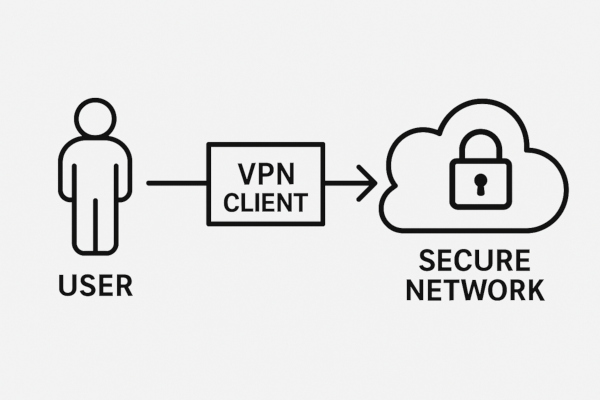
- The VPN service is available to all employees, internal PhD students, and students of TUKE who have a valid unique login. The validity of the unique login can be verified at https://identity.tuke.sk
- For external supplier companies, a specific access policy applies. Access is granted based on a request submitted by a TUKE employee responsible for communication with the external company for the duration of the contractual relationship. The request should be sent to identity@helpdesk.tuke.sk.
The VPN does not provide access to external networks through the TUNET network. It is intended exclusively for accessing internal TUNET network resources.
For any VPN-related inquiries, please contact:
Guides
To use the service, it is necessary to configure your VPN client correctly in the operating system.
If you encounter issues with the VPN connection in Windows 10 or 11, uninstall the Check Point Capsule VPN client via Settings/Apps and then reinstall it from the Microsoft Store (search for Check Point Capsule VPN).
Installation and configuration guides are available for the following operating systems:
An additional method of connecting to the TUKE VPN using the Check Point EndPoint Security client is available for all versions of Windows: