/
How to change your password
Important: No system administrator has the right to know user passwords. Therefore, never share your password with anyone, including administrators. Do not send your password via email or to the Helpdesk.
I Remember My Password
If you know your current password, you can set a new one at:
https://identity.tuke.sk/
For a successful password change, do not use a mobile device.
The portal is only accessible from the TUKE computer network or via VPN.
Go to https://identity.tuke.sk/ and log in using your unique TUKE login and password.
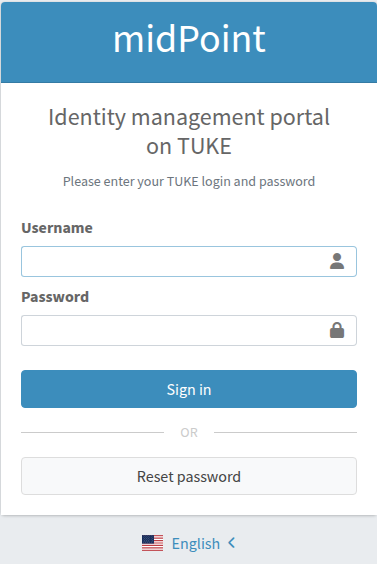
Select “Credentials” to manage your login details.
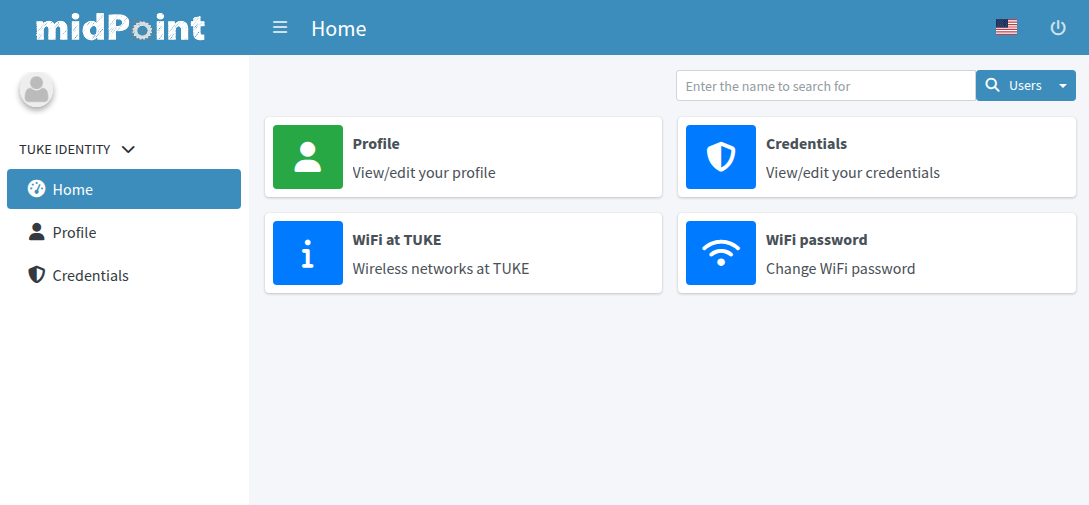
In the form, enter your current password and your new password.
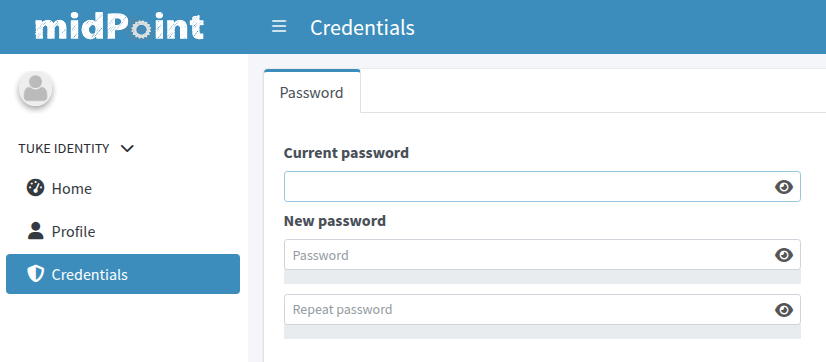
I Don’t Remember My Password
- If you have previously set a recovery email address, you can reset your password at https://identity.tuke.sk/, by following the instructions in the guide titled “Password Reset Process Using a Recovery Email.”
- If you have not set a recovery email and do not remember your password, a new password can only be generated after verifying your identity at the ICT. Acceptable proof of identity includes a valid employee or student ID card.
Password changes without identity verification are strictly prohibited, including requests made by email or phone.
For security reasons, you are strongly advised to change the newly generated password as soon as possible at:
https://identity.tuke.sk/.